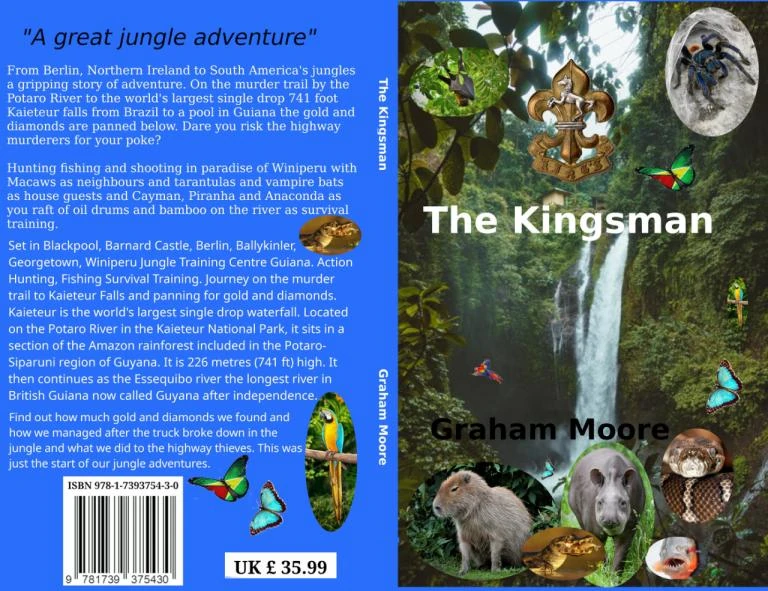

I am writing this new book with WPS Office which is free for Windoze, Linux and Mac. The book is to help you avoid virus and get a better operating system than the Windows 10 which Microsoft says they will no longer be updating.
This will tell you to get the best out of Windows 10
1. Activate without a code
2. 80,000 free programs
3. no need for anti-virus
4. A free Office Suite
5. Photoshop/Gimp tutorial
6. Deleting and reinstalling Windows 10
7. Recovering from a virus attack
8. Making a boot-able USB stick
9. Making a version better than Windows 11
10. Making a superb Windows 12
11. Making a superb desktop with many features.
If you want to write a book then you can follow me and publish it on
Londonpublishing.net who are looking for authors. They will publish your book for as little as £10 a copy with coloured pages if you wish. You can design the cover yourself if you like, or they will make you one for you to approve. This was my last cover.
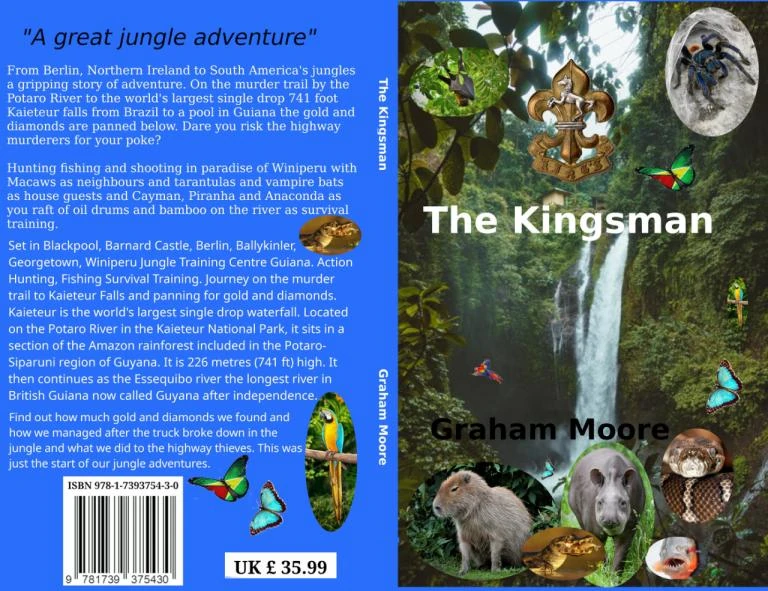
You see here it has an ISBN number and they will add one for your book too. Saves you the cost of £90 and it will be a
Next download
Having already download GIMP on your, Windoze. There are many tutorials and it is best to download the GIMP tutorial. You can ask any question as well for GIMP help with Google. Working with GIMP is easy and you can add a photo found on Google by right clicking with your mouse and copy image. Open GIMP and paste with CTRL V. If you have a cover already in Gimp copy CTRL C and paste onto your cover with CTRL V. Use CTRL Z to delete your last action. When you have something, you like you need to go to Image then flatten image to fix it.
You can make a copy into your picture folder of each image use CTRL Shift E select a folder and a name then click Enter Twice to Export it the default is .png but you can change this to . webp .jpg, .pdf. You do not use Save with GIMP as it saves in a different format.
YouTube has many Gimp tutorials. This is a good one
I made my Kingsman cover with GIMP by adding a waterfall, The Kings regimental crest, Capybara, Tarantula, Cayman, Anaconda, Piranha, Bush cow and Macaws on the front page. The back page with text pictures and the necessary ISBN number. You can add a price for yours if you wish. This is the Hardback edition which has a different ISBN than the softback version.
You can buy The Kingsman at Foyles.co.uk and Waterstones.com. You can buy it on LondonPublishing.net at half price with the checkout code Library101.
You will see when you have the book. I have added a blank page before the table of contents. This is for libraries to put their checkout page. So do not forget that and on the last page when writing a book to put a request for reviews on WHSmith, Foyles and Waterstones. please review this book and make a review to them both.